A Tour of PositiveEat
PositiveEat was developed to help you execute the Positive Eating Plan. You can use it for generic food journaling, but you might find it doesn't do exactly what you want if you don't agree with the plan's premises.
The app is optimized for two activities and two activities only: loggin food and reviewing eating patterns. It eliminates all distractions: it is not a cheerleader, nor a nutritional coach.
When you open the app, the first screen you see shows the 6 categories defined in the Positive Eating Plan.

The Home Screen
Touch any category, and you are taken to the food entry screen. You can start entering the food by the slider(1) or the textbox(2). You can change the food category(3) at this screen.
The app also logs when the food is consumed. By default, it uses the time when you make the entry. You can change the time(4).

The Food Entry Screen
Back to the main screen, you can take a picture of the food to remind yourself. This photo will become the background of your main screen, so you can look at a picture of the food and log it. If you slide up anywhere on the screen, you will see the details of your log for the day. Here you can add, delete, and modify any entry.
After you are done logging the food, you can choose any photo for the background.
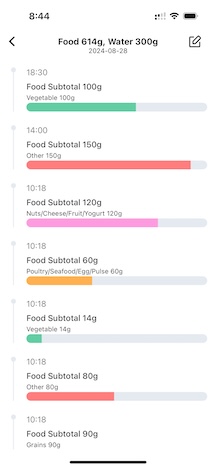
The Detail Screen
If you swipe left on the opening screen, you will see yesterday's log. If you keep swiping left, you will see the previous day's chart, and so on. There is also a simple chart that shows the eating pattern of that day. Swipe up, and that day's detailed log shows up. Again, you can make changes.

The Previous Day
To see your eating pattern, click on this icon on the home screen.
There are two tabs here. The first tab shows the amount you eat over the chosen time period. Apparently, last week I ate a lot of fruit, but not enough vegetables.
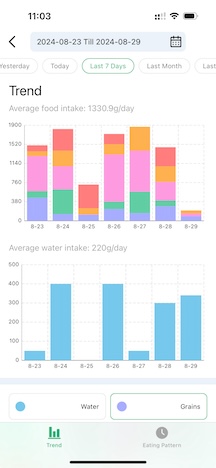
Last 7 days' history
The second tab shows when you eat. The chart displays, on average, when you eat during the day. Turns out I liked to have some fruit for a snack in the middle of the afternoon, and I ate dinner a little too late.
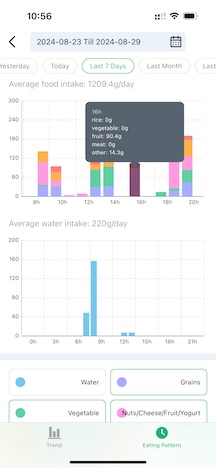
Last 7 days' history
You can use two fingers to zoom in and out of the chart, and use one finger to pan left and right on the chart.